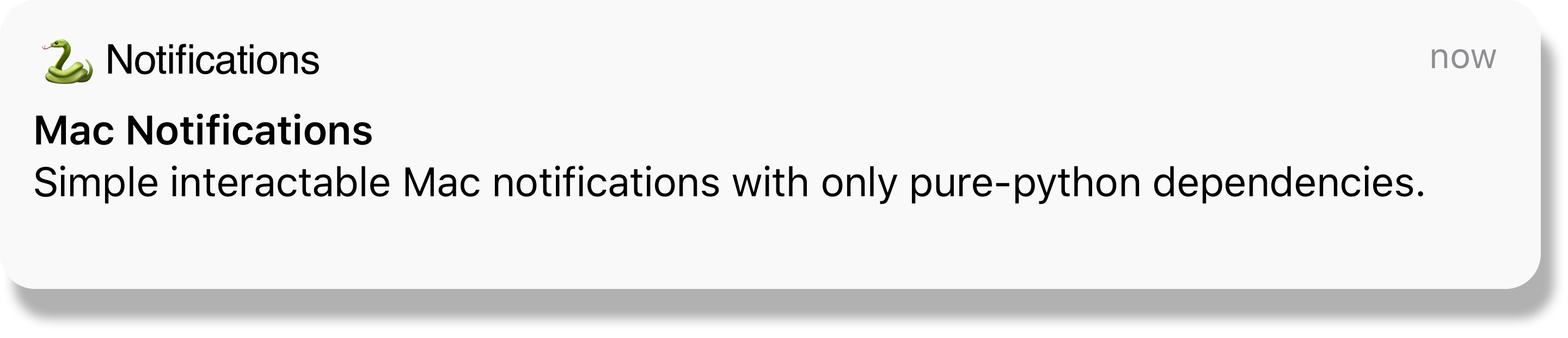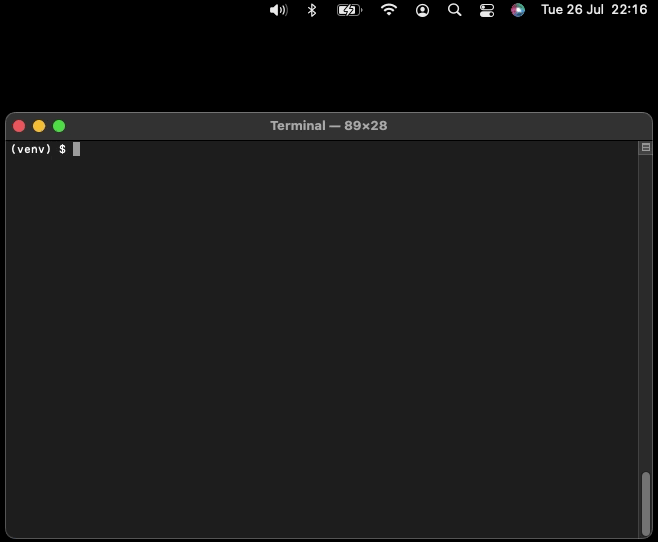Mac Notifications
Documentation: https://jorricks.github.io/macos-notifications/
Source Code: https://github.com/Jorricks/macos-notifications
mac-notification is a Python library to make it as easy as possible to create interactable notifications.
Installation
To use macos-notifications, first install it using pip:
pip install macos-notificationsInstalled
Features
- 🚀 Easy python interface. It's as simple as '
client.create_notification(title="Meeting starts now!", subtitle="Team Standup")' - 💥 Ability to add action buttons with callbacks!
- 📝 Ability to reply to notifications!
- ⌚ Delayed notifications.
- ⏱️ Automatically time out the notification listener.
- 📦 Just
pyobjcas a dependency.
Example
from functools import partial
from mac_notifications import client
if __name__ == "__main__":
client.create_notification(
title="Meeting starts now!",
subtitle="Team Standup",
icon="/Users/jorrick/zoom.png",
action_button_str="Join zoom meeting",
action_callback=partial(join_zoom_meeting, conf_number=zoom_conf_number)
)
Limitations
- You need to keep your application running while waiting for the callback to happen.
- Currently, we are only supporting the old deprecated user notifications. Soon we will also make the new implementation available.